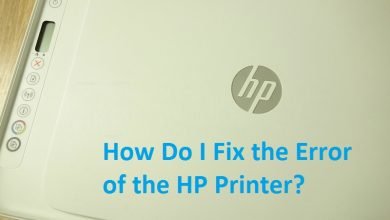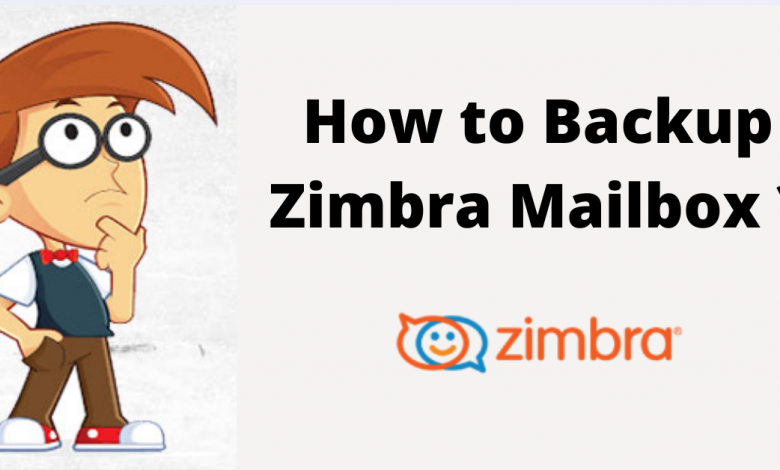
Backup Zimbra Mailbox | Complete Guide Explained 2021
Articlesdo | Zimbra provides a option to backup Zimbra mailbox both the desktop based and web-based email client, offers its services online and offline. In the case of online experience, it offers one of the best browser-based interfaces for connecting end-users to the information and activity in their personal clouds. Similarly, the users can enjoy the same powerful experience offline with the Zimbra desktop client.
There is a significant possibility that you may lose your Zimbra mailbox data to hackers, Worse, you may lose access to your Zimbra email account or be unable to view emails.
To ensure that your Zimbra emails are never lost, we’ve covered a comprehensive approach Zimbra webmail backup without losing a single bit.
Zimbra Webmail Backup With Attachments and Data Files
There can be multiple scenario in which users are looking for an way to backup Zimbra mailbox. For better understanding we have mentioned a user generated query. Afterward, we will check the procedure to take Zimbra backup.
User Concern:
“I have made a mistake by earlier neglecting to make a backup of my Zimbra Mailbox items emails, which resulted in their loss. This time, I need to have a safe backup of my Zimbra emails. I’d like to know how to backup all of my Zimbra Mailbox emails. Please advise on a trustworthy solution.”
Are you fed up with your filled Zimbra mailbox and looking for options to clear them?
But wait!
Don’t ever think of clearing them without first keeping Zimbra webmail backup, it is required to have a second layer of protection so that you can access them anytime in future when a need arises. There are many people who still depend on Zimbra for email communication in their digital lives.
How To Backup Zimbra Mailbox | Introductory Explained
It is very important to backup your Zimbra emails to avoid losing them if there is any data loss because of hacking, malware or accidental deletion. There are manual as well as automated solutions to do this.
Both will be discussed below. However, the automated method is recommended as it gives you a variety of options, flexibility to backup a large amount of data at once, etc.
Professional Tool To Backup Zimbra Data Files With In Minutes
The PCVITA Zimbra Converter Tool is a simple and expert tool which can be used to easily convert your mailbox items into different file formats like PST, MBOX, PDF, EML, vCard. Along with your mailbox items it also saves your Attachments, Contacts, Calendars and Tasks.
The Date Filter Option can be used to export only selected mailbox items that are necessary. It should also be mentioned that all the hierarchy of the data will be maintained after the process is complete. Moreover, this tool is compatible with all versions of Windows.
Follow the steps outlined below to understand how to use the tool:
1: After you download and launch the tool, open the Initial Screen of it.
2: Using the Tool, add a Zimbra file or folder.
3: Examine the Emails, Contacts, and Calendar Items in the Zimbra TGZ File.
4: To begin Zimbra migration, click the Export button.
Zimbra Webmail Backup | Manual Method Explained
The methods outlined below will allow you to backup Zimbra mailbox items straight to EML format on your system:
1: Open the Zimbra desktop client and navigate to the Preferences page.
2: Select Import/Export from the left pane.
2.1: Select All Folders from the export window.
3: You may now pick any individual mailbox item or the entire mailbox. To proceed, click OK.
4: To begin the process, click on Export and you have successfully done Zimbra webmail backup.
After that, specify where you want the mailbox items saved.
The exported objects are packed in a ZIP file and must be unzipped before they can be used. To unzip the file, use appropriate software such as WinZip/WinRAR.
Next, look at the length of the unzipped mailbox items. For the time being, Zimbra only supports EML format for exporting mailbox files.
So There You Have It
When the storage capacity in your Zimbra account surpasses a particular limit, it is difficult to reduce the number of emails in your account. In such circumstances, try to have backup Zimbra mailbox contents.
Backing up your mailbox items is important if you don’t want to lose them. The most effective method for Zimbra webmail backup items is discussed in this post. The automated tool is an excellent programme for both technical and non-technical必利勁
users.