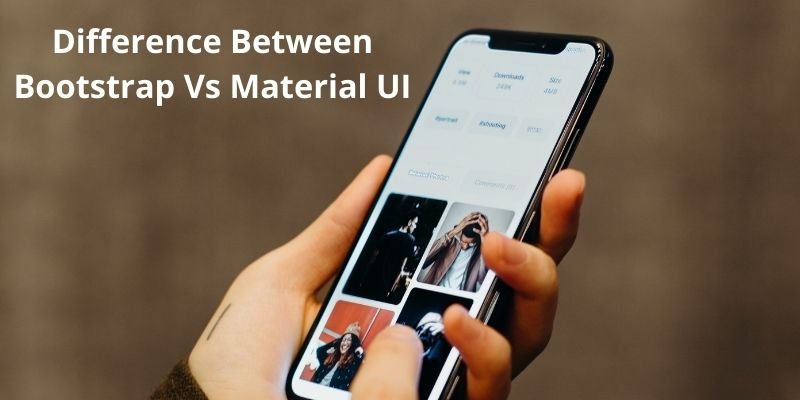Using a CSS framework will save your time and effort. More than 200,000 projects throughout the globe rely on this software, thanks to a thriving and ever-expanding community. To begin with, a responsive design framework handles the fundamentals of responsive design.
Bootstrap and Material UI are two of the most popular frameworks for building modern online applications. Bootstrap and Material UI are two popular front-end frameworks, so let’s compare Bootstrap VS Material UI.
What is “Material UI”?
This “design language” was established by Google by building on Google Now’s card system to create Material Design concepts and rules. It teaches you how to create a website from beginning to end, and it shows you how to do it in the most effective way possible. Material UI offers great flexibility to developers and helps them create interactive, result-oriented, and unique applications.
Button use, animation, and different positioning angles are all part of this. As a mobile-first language, it provides a simple and high-quality user experience without requiring JavaScript frameworks.
With its own material design structure, it’s more adaptable, customizable, and open to users’ own interpretations. React-based Material UI, on the other hand, conforms to Material Design in its apps.
What is Bootstrap?
Bootstrap is a CSS and HTML-based front-end web development framework that focuses on responsive design for small and mid-sized mobile devices. It also relies on Javascript-based jQuery plugins.
Mark Otto and Jacob Thornton, co-founders of Twitter, initially dubbed their framework Bootstrap when it was first created. For the purpose of streamlining web application development, it was made open-source in 2011.
It has a large development community and great documentation, which provides a lot of help to newcomers. More than 1.3 million individuals have used it, and a startling 45 percent of them have returned.
As a result of Bootstrap not adhering to any set of design guidelines, users are allowed to use and alter it as they choose. If you’re an experienced web developer searching for a robust framework for constructing quick and responsive online apps, this is an excellent solution.
Bootstrap VS Material UI- Design Process
There are certain guidelines for each component’s usage in Material Design that are followed by Material UI. The fundamental layout of the UI is provided by a small number of components (fewer than Bootstrap) on which developers may build their own designs.
It is possible to animate each component, which comes with a dynamic, eye-catching look by default. Gulp is used in the design process.
Bootstrap makes use of Grunt and features a sophisticated grid structure that is both adaptable and responsive at the same time. Material Design features a grid structure, however, it is less sophisticated than that of Material Design.
In addition to offsets and column wrapping, several additional features are included in Bootstrap.
There are several third-party components that work with Bootstrap. Material Design, on the other hand, does not permit integration with third-party components.
While Bootstrap doesn’t emphasize animations, sliders, popups, etc. in its UI, Material Design does. Instead, it employs a minimalist approach to design and a bold approach to information organization in order to make it easier for consumers to find what they’re looking for.
Bootstrap VS Material UI – Performance
Bootstrap relies significantly on the Javascript framework (particularly jQuery plugins) and other CSS classes since it is such a large framework. In turn, the software grows in size, its performance suffers, its battery life is shortened, and its pages take longer to load. Developers may reduce the weight of their programs by removing superfluous components from their code.
Material UI’s libraries and plugins are not reliant on any JavaScript frameworks.
Components operate independently of one another since they are all built on React and just need CSS. The framework contains all of the components you’ll need for your design.
Bootstrap VS Material UI- Browser compatibility
Chrome, Internet Explorer 10+, Firefox, Opera, and Safari Mobile are all supported by both Material and Bootstrap without any issues. Additional compatibility with IE 8 is provided by Bootstrap as well.
Bootstrap VS Material UI- Documentation
There is plenty of documentation available for Bootstrap because of its open-source nature. As a result, the quality of Bootstrap’s documentation and customer service is very clear.
BEM (Block, Element, Modifier) is the technique used in Material Design, which means that the components are simple and easy to utilize. However, the support for Material UI is restricted. Because Material UI is so new, this is also a contributing factor.
Bootstrap VS Material UI- Development speed
Developers may use Bootstrap’s UI components, such as buttons, tabs, tables, and navigation, to create a wide range of designs. For a developer that knows how to properly cater to an app’s design and functioning, this is a simple task. Online users may also get their hands on pre-made design templates and themes. As a result, customizing Bootstrap is a snap.
Material UI has all the UI components that developers need to create a stunning application in a short amount of time. The accessibility of Bootstrap, on the other hand, speeds up development considerably as compared to Material. You should also know the development speed between bootstrap vs angular.
Bootstrap VS Material UI- Customization
When it comes to customization, Bootstrap applications serve as a guidepost. Bootstrap’s open-source approach was designed to ensure that all of its apps would look the same. Consequently, the user experience is consistent across all of the Bootstrap applications, despite their considerable differences.
Material UI is an example of how web app developers use the ideas of Material Design in their own unique way. While the user experience is distinctive and current, there is a lack of uniformity when it comes to Material-based apps.
Bootstrap VS Material UI – Which is right for you?
Beautiful graphics and ease of use are often the most important factors in an app’s design success. We can infer that Bootstrap is more responsive, has greater support, and is quicker to create apps with.
The animations and design styles of Material Design, on the other hand, are stunning. There is a good chance that both will be used in different or similar contexts. In the end, it all boils down to what you want.