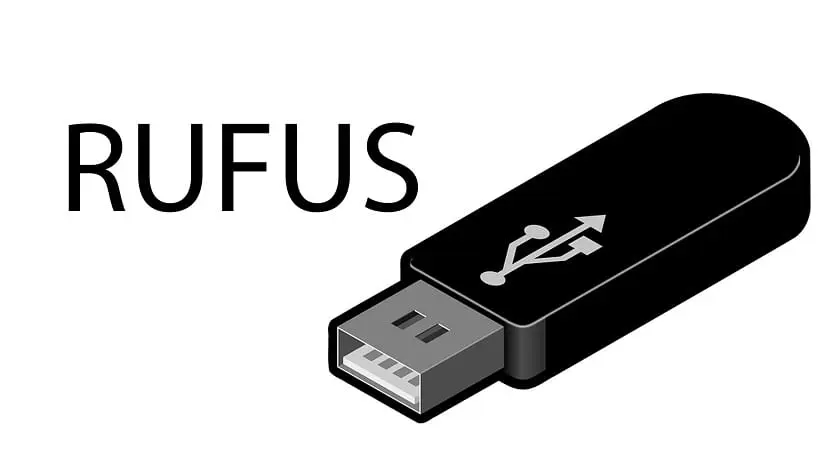Windows is one of the most used operating systems featuring a graphical user interface. Rufus is a free application that is used to create bootable USBs which perform faster than other contemporary applications. Many people wonder how to download Rufus for Windows 10.
There are several ways by which you can download Rufus for windows. But this article will assist you with the most effective, less time-consuming, and easiest way to download Rufus. It is not effective to download an older version of Rufus to Windows 10. It is important to make sure that you download Rufus to the correct version of windows. For more details and clarifications, visit the official Rufus download website.
What is Rufus?
Rufus is a small, free, open source portable application for Microsoft Windows that provides experienced consumers with almost everything they need, including two of the most popular features. The first feature is to format the USB flash drive or memory stick at a low level, and the second feature is to create the USB installation media from bootable ISO files such as Windows, Linux, and UEFI.
Notably, you can download Rufus on devices with Windows operating systems, but download Rufus can also create ISO for software installation that works on Mac, Linux, and any other operating systems. Rufus also has a compact version along with a standard installer. If you don’t want to download Rufus on your machine, download the portable version. After downloading, set up and open Rufus.
How to download Rufus for Windows 10
- Step 1 – As the first step, connect a USB drive that needs to be turned into a bootable USB.
- Step 2 – Next you should install or download Rufus and run the program on the Windows 10 computer.
- Step 3 – A Device drop-down box will then appear and you have to select your connected USB drive. Select Disk or ISO image from the Boot selection drop-down box, click the small down arrow next to the Select button and then select the Download option.
- Step 4 – Now tap on the download button and download the Figo script. After the download is complete you will see a dialog box.
- Step 5 – Select Windows 10 or the Windows version you wish to download on the displayed dialog box and then click the OK button. Now a list of Windows versions will appear on the screen.
- Step 6 – When you are done selecting the latest version of Windows, click the OK button again. Then press the Continue button to select the language and click the continue button once again. Next select the architecture with 32-bit or 64-bit.
- Step 7 – As the last step click the download button and select a location to save the ISO file. And then tap on the Save button to start downloading the Windows ISO file.
- You can also use a web browser to download when you select the download using the browser option.
- Step 8 – With the completion of the ISO download, click the start button to format the connected USB drive and make it a bootable USB.
Features of Windows 10
Windows 10 is the most popular, extremely user-friendly, and most used version of Windows today. The new features of Windows 10 brought more benefits for all Windows supporting devices. Now you can download Rufus for Windows 10 and create a bootable USB within a few minutes. Some of the main features of Windows 10 are,
- New Start Menu.
- Cortana on Desktop.
- Xbox App.
- Project Spartan Browser.
- Improved Multitasking.
- Universal Apps.
- Office Apps Get Touch Support.
- Continuum.
- Action Center.
- Unified Settings / Control Panel.
App summary to download Rufus v3.17
If you are looking for the complete app summary of Rufus application, here we brief the things as follows. Read and know why you should continue to use Rufus on Windows.
- Latest version: 3.17
- Last Updated: October 25th, 2021
- License: Freeware
- OS: Windows 7 or later
- File size: 13.2 MB
- Downloads: 14.3 M
- Author: Pete Batard
- Primary language: English
Changelog of download Rufus v3.16
This is basically the latest version of the Rufus application. However, more people download Rufus v3.17 because it is the bugfix release for the v3.16. So thereby, all the following features with further enhancements are available for the convenience of the users.
- Fix ISO mode support for Red Hat 8.2+ and derivatives
- Fix BIOS boot support for Arch derivatives
- Fix removal of some boot entries for Ubuntu derivatives
- Fix log not being saved on exit
- Add Windows 11 “Extended” installation support (Disables TPM/Secure Boot)
- Add UEFI Shell ISO downloads
- Add support for Intel NUC card readers
- Improve Windows 11 support
- Improve Windows version reporting
- Speed up the clearing of MBR/GPT
Rufus is a free and effective application for Windows users that is used to create bootable USBs in order to perform faster than other contemporary applications. If you think you need faster performance, advanced changes, and more opportunities on the device, you should definitely make use of Rufus. You can find Rufus in updated versions for the best support overall.