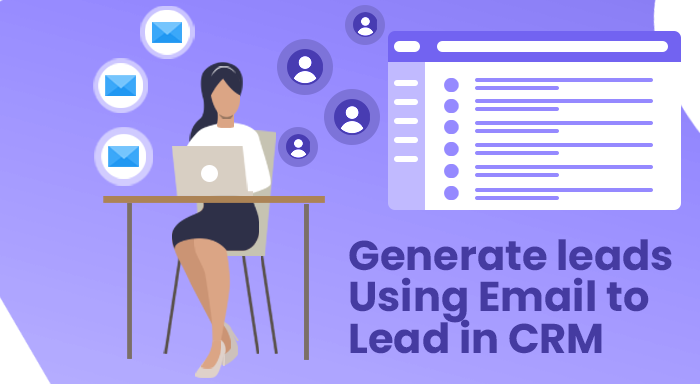
How to Use Email to Lead to Automate the Lead Generation in CRM?
How many times has it occurred to you a lead contacted you via email but you failed to contact them? The reason is that he or she wasn’t in your CRM or other databases. Regardless, missing even one lead is bad for your business and it also means your competitor is benefiting from this. The only solution is to automate gathering leads from incoming emails. We can do this via the Email to Lead tool. In this article, we are going to talk about this email data extraction tool, what features it offers, and how you can use it for your business.
Email to Lead Case Study
Recently, we have come across a business that used to funnel data from one platform to another. It is a quite common practice that a business adopts because they use multiple platforms. In one case, they were using a CRM like SugarCRM and but they were getting their leads on email inbox. This problem leads them to data silos. We fixed this issue with our email to leads tool.
Why not manually type data in CRM?
Now, you might think, why don’t we manually look for the emails that comprise the lead’s information and manually enter the data into the CRM? There are plenty of reasons you shouldn’t do that.
- If doing manual data entry, it always exposed you to human errors. And clerical mistakes can lead to catastrophic loss.
- When doing redundant tasks manually, you always lose efficiency, and the same happens with email lead generation.
- And obviously, manual work is time-consuming as compared to when the same work is automated.
It’s clear why using Email to Lead makes sense and why should you use it. Now, let’s have a look at some features.
Features of Email to Lead
Now, let’s have a closer look at some of the top-notch features of the plugin. All these features are tried and tested. We have a lot of satisfied customers globally who are using our addon with no issue. The plugin has proved to be time-saving and productive for them. No matter, if your business belongs to Real Estate, Sales and marketing, or Customer Service, it can drive results to you easily.
Automatically Create Records in any Module:
This is one of the best things about the Email to Lead plugin. It does not restrict you to any one particular module in the CRM software. The add-on provides you the extreme flexibility to work according to your will. Since the entire process is automated, you can save a lot of time as well.
Instant Notification:
The user can set an Email ID for getting notifications related to changes made in the plugin. This is important to keep an update on everything going on within the software. So that users can take the required actions if necessary.
Capture and Attach Emails from Body:
Our plugin is intelligent enough when it comes to reading the email body. It can capture and attach the email found in the body.
Easily Assign Records:
This extension can come in handy for the swift distribution of records. The automatic process can assist the user in assigning tasks to the team. You can assign the records in the following manner.
Round Robin:
In this, the record created by the plugin will assign to the CRM users one at a time in the cyclic order.
Assign to Least Busy:
As the name suggests, when this option is enabled, it will assign the newly created record to the person who has the least number of leads among all.
Randomly Assign:
With this option enabled, the record will be assigned randomly to anyone.
Assign to a particular user:
Here, you can choose a specific user and all new leads created by the plugin will be assigned to that particular user.
Unassigned:
If you don’t want to automatically assign the leads, then you choose this option. After that, you can manually assign them after assessing.
Duplicate detection:
If you are getting duplicate data on email, then don’t worry it will not feed into the CRM. Our plugin can detect duplicates based on the email address and the phone number. And if the plugin finds duplicate data, then it will not be saved in the CRM.
Automatically Update Records:
There are some scenarios when a customer uses the same email address but changes the other information. In this case, it will update new data provided by the customer in the CRM-based email address.
Spam Detection:
Emails and spam go hand in hand, but it shouldn’t mean your CRM also suffers from the same situation. In the email to lead, you can enter the keywords or domains related to the potential spam emails and the plugin will ignore those emails.
I hope now you have understood the importance of email data extraction and how it will automate your tasks.



