
A learning management system (LMS) is a piece of software or web-based technology. That is used to organize, carry out, and evaluate a particular learning activity. It is used for eLearning procedures and in its most basic configuration. It comprises two components:
- A server that handles the essential functions and a user interface that is controlled by teachers, learners
- Administrators
An instructor may typically design and distribute the material. Track student involvement, and evaluate student performance using a learning management system. Students may also have access to interactive tools like discussion boards, and video conferencing. Threaded conversations via a learning management system.
The solutions may save businesses time and money while also enhancing conventional teaching techniques. Instructors and administrators will be able to handle many aspects of the system. It includes user registration, content, calendars, user access, communication, certificates, and alerts. Eeffectively if the system is functional.
Having a Learning Management System is no longer just a luxury for companies with large amounts of valuable digital content; it’s a business imperative. Content management systems (CMSs) help organizations manage their digital content by making it available in the most efficient, effective, and cost-effective way. They do this by integrating various digital assets into one platform so that users can easily access information from different sources. They make this happen by maintaining a centralized repository of all relevant information related to a specific topic, such as company news or products.
What are learning management systems used for?
They are advantageous to a variety of organizations, including businesses and institutes of higher learning. A learning management system is primarily used for knowledge management (KM). Knowledge management (KM) is the process of obtaining, arranging, disseminating, and analyzing an organization’s knowledge in terms of its assets, documentation, and human capital. However, the LMS’s precise function will change depending on the organization’s training objectives and strategy.
One of the most popular uses for an LMS in a business setting is employee training and onboarding. The LMS is used in this situation to assist in educating new workers by giving them access to training materials through a variety of devices. When new hires provide their own wisdom and input, employers may recognize them and learn more about how well the training sessions are working and where new hires need additional support.
They may also be used for extensive corporate training. Training for members, partners, and clients is included. In order for consumers to utilize a new product, they must first be educated on how the system works. Hence customer training is frequent in software and technology organizations. Continual customer education will also enhance the client experience and foster more brand loyalty.
Employee retention and development is another typical usage in business settings. To guarantee that existing workers are learning useful job skills. Staying informed about product changes, and maintaining current knowledge via new product and compliance training. The LMS is assign the essential courses to them.
How do learning management systems work?
A learning management system may be compared to a sizable repository that enables users to keep track of and save information centrally. The system and its online learning tools are accessible to anybody with a secure login and password. Or, if the system is self-hosted, the user must either install the program on their computer or utilize the server at their employer to access it.
Common characteristics of an effective Learning Management system include:
1. Design That Adapts
Whether it’s a desktop, laptop, tablet, or smartphone, users should be able to access the LMS on any device of their choice. The LMS should always show the version that is most appropriate for the user’s device. The LMS should also enable material downloads so that users may access it even while offline.
2. Interface That Is Easy to Use
Learners should be able to effortlessly traverse the LMS platform thanks to the user interface (UI). The UI should also be compatible with the user’s capabilities and the organization’s objectives. A confused or distracting user interface increases the risk of losing users and renders the LMS useless.
3. Analytics and Reports
Tools for eLearning evaluation are used. In order to assess whether or not their online training programs are successful, instructors and administrators must be able to observe and track them. Both individuals and learner groups may use this.
4. Managing The Catalog and Courses
All of the eLearning courses and their course material are in the LMS. In order to provide a more specialized learning experience, administrators and instructors should be able to build and administer these catalogs and courses.
5. Integration and Interoperability Of Content
The content package is in compliance with interoperable standards, such as SCORM and xAPI. After it is develpoing and storing in an LMS.
6. Assistance Services
The degree of assistance provided by various Learning Management System suppliers varies. Many provide online forums where people may interact and support one another. For an additional fee support services are accessible, such as a toll-free service line.
7. Help for Certification and Compliance
Systems used for online compliance training and certifications must include this functionality. An individual’s skill set is evaluate by instructors and administrators, who should be able to pinpoint any performance gaps. Using LMS records in an audit will also be available thanks to this functionality.
8. Talents for Social Learning
Many people now have social media features integrated into their platforms. Users may communicate with their peers, work together, and share their knowledge in this way.
9. Gamification
Some enable teachers and administrators to design courses with more motivation and engagement. By using game mechanics or built-in gamification elements. Students that need extra motivation to finish the course—possibly in the form of leaderboards, points, or badges—can benefit from this.
10. Automation
Administrations should be able to automate repetitive and tiresome work using learning management systems. User grouping, new user population, user deactivation, and group enrolments are a few examples.
11. Localization
It’s crucial to include multilingual assistance features. So those language barriers won’t hinder the learning and training materials. Some have geolocation capabilities that enable them to instantly provide the right path upon entry.
12. Synthetic Intelligence (AI)
Finally, artificial intelligence may assist Learning Management systems in creating customized learning experiences for users. By offering course formats that are appropriate for their requirements and making subject suggestions based on the user’s previous course completions.
Types of Learning Management Systems:
The many LMS deployment techniques include:
Cloud-based services use the software as a service (SaaS) business model. Vendors of cloud-based LMS handle system upkeep and carry out any necessary technological updates or upgrades. Using a username and password, online users may access the system at any time and from any location.
Self-hosted demand that the user downloads software. Greater creative freedom and customization are possible with the self-hosted platform, but users are responsible for system maintenance and often pay for upgrades.
On the user’s desktop are installed desktop applications. The program could still be usable on some devices, however.
Mobile applications are available anywhere and at any time through mobile devices and promote mobile learning. Users may participate in and keep track of their online learning activities while on the road using this platform deployment type.
Pros of Using a Learning Management System
Ease of Use – A LMS is generally easy to use and doesn’t require a lot of tech knowledge. This means even the average user can easily use it! Customization – A LMS comes with tons of customization options to meet your specific needs. This includes everything from the tools themselves to the websites you manage. Control – You have complete control over the data in your Learning Management System.
This means there are no third-party hosting entities taking up space. Your data is not store somewhere else. You can even delete your data if you choose to move to a new location! Multiple Platforms – Some LMSs allow you to manage content on multiple devices, including mobile devices and computers. This versatile functionality lets you easily manage multiple projects from one system.
Cons of Using a Learning Management System
Learning curve – Unlike a CRM is develop with a high level of professionalism. An LMS is generally more advanced and challenging to use for the average user. As a result, even the most advanced businesses might find it challenging to use. Data management – Since an LMS keeps track of all information relate to one topic. It not the best fit for an organization with a large number of unique assets. Additionally, a large number of users entering the same data might lead to a cumbersome LMS experience.
Custom development – Because an LMS doesn’t require custom development and is generally more advanced than a CRM, it might require some additional work to integrate into your existing software. This might be worth it, depending on your budget and development cycle.



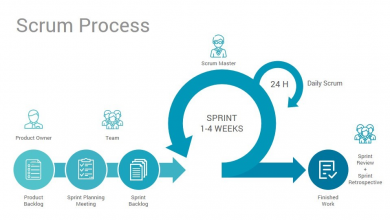
More posts like this would force the blogosphere more useful.
This is the kind of content I take advantage of reading.
Thanks for sharing. I read many of your blog posts, cool, your blog is very good. https://www.binance.info/register?ref=P9L9FQKY