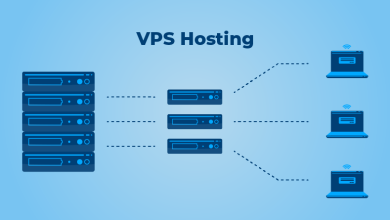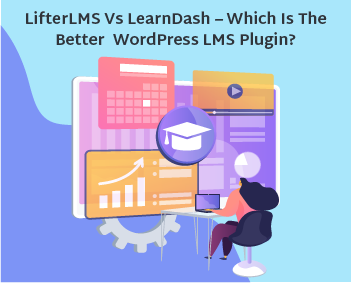
LifterLMS vs. LearnDash – Which is the Better WordPress LMS Plugin?
Building a contrast between two things is always a challenging task because we have to be very careful and analyze things in depth to avoid mistakes.
This blog will take you to the comparison between the two giants WordPress LMS plugin of the world of online academies that are LifterLMS and LearnDash.
Before diving deeper into the core topic, we will discuss briefly what LMS is actually?
Learning Management System
Online academic businesses or educational institutions use Learning Management Systems for planning the learning process. It is a kind of software application that consists of a server and user interface.
LMS connects the people of an organization where they are able to discuss the training materials and syllabus, attempt quizzes, video conferencing, etc. Distance learning becomes easy and interactive with the use of LMS.
Various types of WordPress LMS plugins are available in its plugin library, but this blog will only discuss the two big kahunas. Let’s first discuss each of them and then hop on the comparisons.
LifterLMS
LifterLMS is an easy-to-use, flexible, and smart WordPress LMS plugin to build an online tutoring website. It is used by top-class websites such as Aspen Grove Studios, French Hour, WP101, Holistic Wellness Academy, and others.
It lets you create, sell, engage, protect, and connect your website with your favorite tools. With this plugin, it takes a few minutes to go live around the globe and sell the best courses to everyone.
LearnDash
LearnDash is an online platform that builds tremendous learning management systems and provides you with the remarkable tools that make the online academy building process easy. It was developed by e-learning expert developers.
The hierarchical structure of this WordPress LMS plugin makes it easy to understand how an individual can build an online academy. To learn more about it click here.
Comparison between the LifterLMS and LearnDash features
| Features | LifterLMS | LearnDash |
| User-friendly environment | Winner | Winner |
| Drag and drop course building | Winner | Winner |
| Dynamic content | Winner | Winner |
| Automated Notification | Winner | Winner |
| Badges & Certificates | Winner | Winner |
| Discussion Forums | Winner | Winner |
| Assignments | Winner | Winner |
| Leaderboards | Loser | Winner |
| One-time purchase using well-known payment gateways | Winner | Winner |
| Subscriptions & Memberships | Winner | Winner |
| Course Bundles | Winner | Winner |
| Third-party integrations | Winner | Winner |
| Course Management | Winner | Winner |
| Customizable | Winner | Winner |
| Pricing | Loser | Winner |
| Frequently Asked Questions | Winner | Winner |
| Documentation | Winner | Winner |
| Free Online Demo | Loser | Winner |
| Add-ons | Winner | Winner |
| Glossary | Winner | Loser |
| Podcast | Winner | Loser |
Result
Since most results are in favor of LearnDash, therefore, the winner WordPress LMS plugin is in front of you. However, both WordPress LMS plugins are quite efficient, reliable, and feature-enriched.
Exciting about both WordPress LMS Plugin
These two plugins are integrated with the top-notch gamification plugin, i.e., myCred. This integration will help the owners of an online academy to award users points on taking courses, completing quizzes, and other learning activities. Let’s explore each of them.
1. LIFTERLMS PLUGIN INTEGRATION WITH MYCRED
LifterLMS offers the integration with myCred point management system that excites the users by providing them with a digital reward such as points. It is a gamification technique, and only the admin can set the events on which the students will be able to earn or lose points.
It enables the users to use myCred hooks for setting up the point awarding benchmarks. The users can redeem points for having discounts on course purchasing. Moreover, the admin has the power to deduct points from the users if they fail to achieve the tasks they are assigned.
2. MYCRED LEARNDASH
LearnDash integration with myCred enables the users to earn and spend points by having the online courses on an online learning platform. Build courses on learndash, integrate it with myCred, and gamify your course selling experience.
With that said, you can easily track the user logs and manage them from the dedicated single dashboard. Automate the process of awarding points to the users and also deduct them on failing courses. Users can purchase courses by spending points, showcase the most selling courses using leaderboards, award the badges based on the earned points.
What’s new on LearnDash?
LearnDash has recently launched a certificate builder that enables the website owner to build custom certificates directly from the website. What can you do?
- Add custom backgrounds for brand recognition.
- Use WordPress block editor for the text alignment and positioning.
- See all the changes live.
It is basically an add-on, and you can find it from LearnDash LMS → Addons and search for Certificate Builder.
Final Words
The most challenging task is to sum up the information when you have bulk data. We have included all the details to make it easy to compare the top two WordPress LMS plugins. Moreover, you can go through the winner plugin information and the latest release functionality.
The Learning Management System works as an assistant and gathers information of your organization or institution entities such as teachers, students, or other staff members.