
Are you looking for ways to easily export Thunderbird emails to PDF? If so, you should read this technical article. Use Thunderbird’s built-in PDF saving feature to store emails, or use the converter to export all emails with attachments at once.
Email client Mozilla Thunderbird is widely used. After Microsoft Outlook, it is the most extensively used desktop email program. It is free and open-source software that stores all of its mailbox items in the MBOX file format.
Emails may occasionally need to be saved in tangible copies. It has many advantages, including simple data administration. The optimal document for this purpose is in the most popular PDF format. It is free from any changes when accessible in various systems and is even beneficial in legal cases. Therefore, techniques for converting Thunderbird emails to PDF format are urgently needed.
Hello, Mr. I’m writing to you on behalf of a forensic investigation company; I’m a forensic investigator here.That’s why i am looking for the finest program to convert MBOX to PDF along with email attachments so I may provide digital evidence relevant to my case in court. I’ve also tried the manual Thunderbird to PDF export approach, but since it only produces emails without attachments, it is not useful to me. Please recommend your top-notch Thunderbird to PDF converter to me if you have one.
New York, Carrabelle
Greetings, BitRecover Support staff. In my current position as registrar at a reputable university in Florida, our team has been sending and receiving emails using Mozilla Thunderbird for the past 7 years. Now that the emails have been converted to Adobe PDF, our management wishes to batch print Thunderbird emails to PDF. Please suggest a program to me if you have one that can convert Thunderbird emails to PDF.
Florida, Elizabeth
Method 1: Free Way to Export Thunderbird Emails to PDF
Before beginning this process, you must download free add-ons. If you want to manually download add-ons, do the following:
- Launch the Thunderbird program.
- In the upper right corner, click the three vertical lines.
- then select Add-ons from the drop-down menu.
- Now, enter “ImportExportTools NG” in the search bar.
- Select “Add to Thunderbird” from the menu.
- Choose the appropriate Thunderbird folder.
- Use the Folder’s right-click menu to select ImportExportTools NG. Export every message contained in the folder.
- To save emails from Thunderbird as PDFs, select Folder & Path.
Method 2: Use the Print command to save Thunderbird MBOX emails as PDF files.
The print feature in Mozilla Thunderbird allows users to print emails directly from their computer and save them as PDF files. Follow these instructions to print Thunderbird documents as PDFs:
- Choose the message(s) in Thunderbird that you want to convert as a PDF file.
- Either select File > Print or simply press Ctrl+P to print.
- Mark the “Print to file” checkbox and choose “Microsoft Print to PDF” in this window.
- To export the PDF file, choose an appropriate name and location. Press the “Save” key.
Note: You must repeat the following two steps for each message if you chose to print more than one message. Thunderbird individually saves each email as a PDF file. This makes batch converting Thunderbird emails to PDF documents an impossible and time-consuming procedure.
The method’s drawbacks include:
- Certainly, this approach is cost-free.
- Although this approach is free to adopt, it takes a lot of time.
- This technique converts emails, however, it only permits the export of specific emails, not full folders.
- It is not possible to convert the emails’ attached files to PDF files.
Method 3: Step-by-Step Guide to Convert Thunderbird MBOX Emails as PDF Files
Many users of the Mozilla Thunderbird email software are searching for a reliable MBOX Converter that can export Thunderbird emails, including attachments and other email components, to the PDF Adobe format. Xen MBOX Converter is one such tool that will easily convert Thunderbird MBOX email files in 30+ file formats. However, recently, our support team has collected a number of crucial inquiries regarding Thunderbird to PDF conversion. After receiving these issues, we made the decision to publish this entire article.
Install the product set up on a Windows computer by first downloading the all-in-one MBOX Converter from the official product page. With a separate option, this software, also known as Thunderbird to PDF Converter, can bulk convert Thunderbird email to PDF with attachments. It provides a variety of file naming options as well for saving the converted Adobe documents in various formal styles.
How Can I Save Thunderbird Emails as a PDF?
- Start the Thunderbird to PDF Converter to automatically load Mozilla Thunderbird profile data from the default storage place in the software panel.
- The Select Files or Select Folders button can also be used by users to manually add data from their PC to Thunderbird.
- In the software panel, the utility will automatically load Thunderbird folders. After that, choose email folders from the software’s interface, Press the Next button.
- This program gives a number of saving options; select PDF as the saving option.
- After that, choose the file name option of your choice and the final destination directory.
- To continue, click the Next button.
- In order to convert Thunderbird mail to PDF files, click the Next button.
Get your converted Adobe PDF documents from the chosen destination path once the process has been completed. These procedures will also provide the simplest solution for questions like “how to save Thunderbird email to PDF,” “can I export Thunderbird emails to PDF,” and “how to convert Thunderbird email to PDF.”
Features of Thunderbird to PDF Converter
- Users can save their valuable time and effort by using this toolkit to batch convert Thunderbird to PDF.
- You can Users can also bulk export Thunderbird MBOX emails to PDF
- Thunderbird email attachments and other components can be exported to PDF using Mozilla Thunderbird to PDF Converter.
- For users to understand the output data, the application maintains a folder and subfolder structure when the work is completed.
- Select Thunderbird folders may be converted to Adobe PDF format using the toolkit.
- Before conversion, concerned users can preview emails and folders from Mozilla Thunderbird in the software UI.
- For the purpose of professionally keeping the resulting papers, Thunderbird to PDF Software offers a number of file name options.
- Since PDF documents can be easily printed, it is a great tool for lawyers and forensic investigators to use when extracting evidence from Mozilla Thunderbird to PDF.
- You can test out this software without paying for the licensing keys by downloading the free demo edition.
Why use a PDF Format?
As PDF documents can be used without any issues, many businesses and household users prefer to store their crucial information in this format. Many governmental and non-governmental organizations accept submissions of crucial data, supporting documentation, etc. in PDF format. Using a variety of digital devices, such as a computer, laptop, mobile phone, Android tablet, etc., you may effortlessly browse PDF documents. PDF files make it possible to store more information in a relatively little amount of space, and they may be sent or received by email attachments with ease. Additionally, users can protect their documents with owner- or user-level passwords.
The Finish
The Thunderbird to PDF Converter stated above is an excellent program that allows you to export Thunderbird emails to PDF files including email attachments and attributes. To allow our respective clients to test the tool’s capabilities before upgrading to the pro version, it has a free trial version. However, you may affordably get a personal license or technical license to convert an infinite number of Thunderbird emails into PDF format without restrictions. Enjoy the conversion right away.
To Read More Such Articles: Click Here



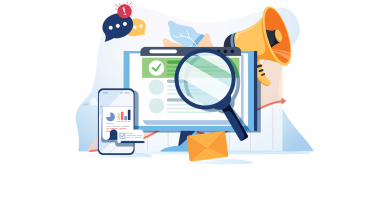
global pharmacy canada
https://expresscanadapharm.shop/# Express Canada Pharm
the canadian drugstore
From greeting to checkout, always a pleasant experience.
get cytotec without a prescription
Their international shipment tracking system is top-notch.
Their patient care is unparalleled.
does gabapentin increase gaba levels
I’m always impressed with their efficient system.
Their digital prescription service is innovative and efficient.
gabapentin 300mg capsule
The team always ensures that I understand my medication fully.
Drug information.
gabapentin 300 mg neurontin
The gold standard for international pharmaceutical services.
I’ve been taking 10mg gummy concerning a while at once, and they’ve frankly been a game-changer for force and sleep. The excellent part? No grogginess in the morning just a calm, composed feeling rather than bed. Plus, they have knowledge of great, unequal to some other supplements I’ve tried. I was skeptical at beginning, but after devotedly using them, I can definitely say they avoid with unwinding after a great day. If you’re looking in the interest of a ordinary means to chill without any weird side effects, CBD gummies are advantage trying. Principled make steady you get a eminence stamp with third-party testing!
Tried these cbd products for sale in the forefront bed a scarcely any times now and they in fact work. I’m mostly tossing and turning, but with these I tip up falling asleep in the way of quicker. No weird hangover compassionate in the morning either. Kinda costly, but honestly value it when I justifiable thirst for a textile darkness’s sleep.